Quizlet: A World of Visuals for your Students.
Image credit: Bold.org
Memory-based learning is one of the trendy approaches that many teachers use nowadays. Yet with the revolutionary age of online learning, many teachers prefer avoiding such a successful approach due to the lack of resources. So, if you are interested in promoting your students' thinking skills via memory-based learning and gamification... Or if you would like to have an engaging leaning environment either synchronously or asynchronously... Or simply if your students like flashcards, Quizlet is your door to an interactive platform of images, diagrams and educational games. This post will take you in a journey to discover how Quizlet can spice up your lessons.
Image credit: Quizlet
Quizlet enables you to create your class whenever you are, whatever the institution you belong to or the subject you teach. What is new about this feature from different other platforms is the class members' ability to add new members or even to create new sets of activities or flashcards. This is amazing to help your students work on a project individually or in their groups using Quizlet . It also enhances their individual and collaborative autonomy.
2- Don't worry your folder is saved here!
Quizlet saves your sets of activities and flashcards. What you need is to create a folder and give it a name and a description (if needed), and that's it! This will help if you are a teacher who saves millions of folders on the computer- like me 😅-to have another user-friendly, organized and known platform for your class activities.
3- Be with your student 24/7
 |
Image credit: Quizlet |
Quizlet provides a channel of explanation of number of textbooks, a point that let the students and their parents feel that they have their teacher with them. This will polish the independent nature of your students and help them remember your explanation of the lesson. Despite the fact that this feature works with other subjects better than it works with English, it is useful in providing the answers of the controlled activities on grammar and vocabulary they can find in their coursebooks.
4- What is in the magician hat?!
 |
Image credit: Quizlet |
Quizlet does not only offer a source of visuals and flashcards, it has also four significant components for ESL/EFL teachers:
a- Spell
This option helps the learners to know the spelling and the pronunciation of the word they are studying. So, it helps visual and auditory students.
b- Test
Teachers who like Test-Teach-Test approach in teaching vocabulary, or those who prefers giving their students diagnostic tests or even quizzes during the course, Quizlet provides an attractive option to test your students even during their online session or when they are at home. You don't have to wait for the paper-based tests anymore.
c- Gravity
Gravity is among the the games Quizlet presents. It is where a planet is bombarded with asteroids, each with a word written on it. The student should write the word before the rock hits the planet's surface. This helps the learner to write the correct spelling as quickly as possible. I think this engaging tool is successful with kids and adults as well.
d- Live
Live is an option that help you in your online class or using a smartboard in a face to face class. This option supports your interaction with your students and their interaction with their peers. It promotes also learning with ease during the time of the pandemic.
Unfortunately, some of the previously mentioned features are exclusive only for premium membership. It is about £32 a year, an amount that some institutions can afford to facilitate the learning experience of their students. Another drawback is the focus of the platform on visuals only which may not suit students with other learning styles. Yet, I think teacher can not depend on one platform. The more varied options you have, the more engaging class you create.
My experience with Quizlet is not a new one, but I think you can try the following example I created for some colleagues to revise some technical concepts in TESOL.
The following video links will help you discover more features about Quizlet for you as a teacher and for your students as well.
video link: https://www.youtube.com/watch?v=Jo6ITr9yt4Y
video link: https://www.youtube.com/watch?v=UpN02iFQQk0
Please tell us in the comments your experience with Quizlet or share with us the features of a similar platform you usually use with your students.
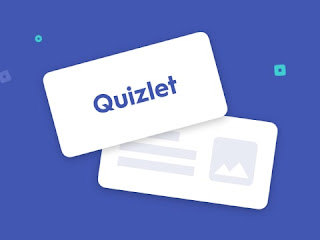









Hi!! I liked your blog!! Your blog is clear and informative with lots of useful infographics. Wow £32 is really reasonable for me!! The game Gravity seems fun! Hope to see more!
ReplyDeleteThanks Yukiko....Happy that you like it. Yes, Gravity has lots of fun...It's nice to give it a try.
DeleteHi Yumna
ReplyDeleteI agree that teachers can use several platforms for their teaching since one application cannot cater all the needs. It's important that teachers need to have a broader knowledge on varieties of teaching tools. It's good that you have a detailed introduction on the function in Quizlet. The example you gave can really help learn and memorise the meaning of the vocab.
Thank You for introducing this application. :)
Michelle
You are more than welcome...Yes, the more you know in the world of tech., the more engaging environment you can provide your students...Thanks, Michelle.
DeleteHi Yumna, Once again a fantastic blog. It's clear, it's informative and the example you have created with the various definitions on is really impressive. £32 a year is a drawback- but for everything you have shown that the platform offers, it seems reasonable.
ReplyDeletetruee, Nik. I also think the price is reasonable! Yumna, your review makes me think that this platfrom can be used to promote students autonomous learning!
DeleteThanks a million, Nik and Ika
DeleteYou are right it is a reasonable amount for lots of things it offers. And yes, it is fantastic for autonomous learning, Ika.
Wow. I believe the Gravity one will be functional, especially for Young learners. And it is convenient that the Quizlet offer the instant tests, which will be more efficient as you said. Besides, thank you for your instruction about how to use it, it really helps me a lot.
ReplyDeleteThanks a million, Suji.
DeleteGravity is really an attractive learning tool for young learners and believe it or not adults love it as well :)