Nearpod: Keep your Resources Near
 |
| Image credit: Nearpod |
I think most of you either took part in this story or saw it in reality. I can assume that you are able to complete it with what happened after the spread of mobile learning, am I right?! 😄
As you know, mobile learning or as it's known by m-learning is a learning process across electronic devices especially the mobile ones, such as laptops and the mobile phones. This turning point, in the educational process and in ELT in particular, changes the face of learning. Now, teachers can use e-boards, have e-resources and provide students with code to join an online class through different platforms such as Nearpod.
So, if you would like to be updated with new techniques of teaching and preparing for your class and to be a hero in the latest version of the story, this post is for you.👈
Nearpod has free and premium plans for teachers all over the world in all subject and for almost all learning stages from Kindergarten to higher education.
How can Nearpod help you in your teaching process?
✅ It is a user-friendly platform that doesn't overwhelm you with lots of things to do for your first experience of creation. What you need to do when you first visit Nearpod is to "play with a demo" to see how you and your student can use the platform.
 |
| Image credit: Nearpod |
 |
| Image credit: Nearpod |
- To "Explore Resources", you can find many pre-made resources that you can choose from.
- Or to use the "Quick Launch" option where you can just write questions, use timer for an activity or use the collaborate board.
 |
| Image credit: Nearpod |
 |
| Image credit: Nearpod ✅ You can create an activity, a lesson or a video on Nearpod. What's more is your creation of a lesson on Google slide. For activities, you have a number of options to choose from, such as matching pairs or even to draw the activity yourself. ✍ |
 |
| Image credit: Nearpod |
- Students can't comment on each other's posts except if you have a premium plus option.
- The space of the screen sometimes limits the discussion.
- You may need to check comments every now and then as there isn't any notification option for the coming comments.






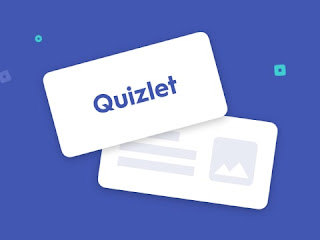




I like the idea of the Collaborate Board, I will give it a try. I think it will increase my students' interaction.
ReplyDelete