To WebQuest or Not to WebQuest: Choose Your Student's Journey!
Some teachers get hesitant when they feel that most of responsibilities of the online learning process will be on their students. This is not because they feel alienated and have a little to do with them 😉😉, but as they are not sure that they can find an online lesson format that is appealing to their students, user-friendly and can take the students in a useful learning journey.
The answer is not in a trendy technique, but in a known one that many of us stop using despite its benefits. Yes, as you are guessing, it is WebQuest.
WebQuest is an inquiry-based lesson format whose main aim is to make the best use of the learners' time. WebQuest succeeds in creating an engaging environment for the learner using technological tools. This shifts the role of the teacher from a controlling one to be more facilitating and guiding. It also raises the learner's awareness about his/her active role in acquiring a new language. Thus, through a good creation of the lesson from the teacher's part, the learner has his/her critical thinking skill boosted.
When you hear 'WebQuest', you may remember QuestGarden website which covers many areas of education. In fact I find it useful to introduce new tools that help you create an easy and a clear WebQuest, so let's watch this video to know more about them.
1- You can choose a widget example for reviewing or testing as it is shown in the following screenshot. And you can add any of these examples to your account.
As the websites' creator describes it: "configuring a WebQuest widget is fast and easy once you learn the basics".
The WebQuest widget enables you to put together images, text, video and other widgets quickly. The resulting widget is a little booklet. It has tabs along the bottom for every section, and by default, this follows the structure of a WebQuest:
- Introduction
- Task
- Process
- Evaluation
- Conclusion.
However, you are free to add, rename or remove tabs as you see fit, so it's useful in any situation where you need to assemble some content that you want to deliver to your students as one unit.
This is exactly what I did in the widget I created. As I work on an intercultural theme in my new course, I find it important to cover some topics that affects many people either positively or negatively in different cultures. This widget is about TikTok and how it is seen in different cultures. Thus, I changed the "introduction" to "TikTok" and the "process" to "TikTok in different cultures". This change helps me in my project as it gives the students a hint about what they are about to do.
Introduction (TikTok):
I started my WebQuest widget by telling my audience for which level this WebQuest is and its main aim.
Task:
In this part, I showed my students what the teacher expects from them by reading a text and using their discussions with their peers as a pivot around which their presentations should revolve.
Process (TikTok in different cultures):
The process takes students step by step through the lesson's activities. It also tells the students what tools they need, i.e., notebook, computer, website...etc.
Evaluation:
As this lesson's evaluation is based on a class presentation, I showed the students the criteria that will be used to evaluate them.
Conclusion:
The conclusion part does not only recap the lesson's objectives, I also asked my students to send feedback on their experience with this lesson via email.
Here you can find the link for my WebQuest widget:
One more thing that I like in BookWidgets is that you can use different ways to share the link with your student. You can use QR code, email it, get a code to give to students, send to google classroom or get a link and attach it as I did here.
The only limitation is that the subscription fees, but you still have a 30-day free trial. Despite this frustrating fact, for those who depend a lot on task-based learning and do not know how to pursue this approach online, 9 £ monthly is not a big deal.
Give it a try and tell me your experience in the comments.
Are you ready? Let's WebQuest!





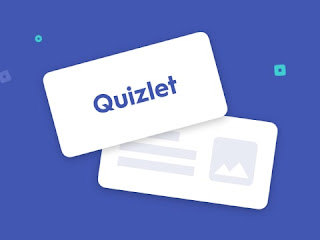





Hi Yumna! What an original idea to combine two platforms - I can see how it could make WebQuest look more appealing on Bookwidget than on the traditional Quest Garden for some users. The WebQuest model is a great format for learning but the old fashioned look of the platform does not advocate the assets of this tool well enough and it is good to give it an extra opportunity on other platforms. Also, I think you've created a very interesting WebQuest about the TikTok - hot topic and useful choice of the tasks.
ReplyDeleteHi Anna,
DeleteThanks a million for your comment.
I see your point about the old fashioned look of the platform and I am aiming at trying other platforms for creating a series of TBL lessons in the future ;)
Hi Yumna, I really liked the way you incorporated Tik Tok into a WebQuest task, very innovative! I also like your well-organized content which is informative as well.
ReplyDeleteThanks a million, Jannat.
DeleteYes, I found it useful to choose a trendy and sometimes debatable topic that mirrors cultural differences. I think I am going to try it as an application of intercultural online teaching in my context.
Hi Yumna. I like your exploration of the BookWidegets, and it offers teachers more assistance if they want to create Web Quests. Instead of analysing one single example from Web Quests, you try to recommend some new technologies to help use Webquest. Thank you for your share, and your blog is very informative.
ReplyDeleteHi Suji,
DeleteMore than welcome, dear.
BookWidget is really helpful... One more thing that can help you using it after signing up is to request to be informed with all the updates with the websites. This really helps you to be posted with their new options.