PlayPosit: Posit your Blended Learning Experience on Interactive videos
 |
| Image credit:https://techilive.in/ |
With the onset of 2020 and the advent of the pandemic, e-learning has become a way-out mode of learning that replaces the face-to-face standard for nearly 2 years all over the world. Yet, the procedures started to be updated in educational institutions due to the controlled situation of the virus. This encourages the idea of blended learning to take place in many schools and universities as a step that combines both the face-to-face and the online options for achieving better learning outcomes. But, the story hasn't ended here, it actually starts 😃😂.
Not all teachers find it easy to deal with blended learning either because they can't choose the right approach for the two different modes of delivery with the same group of students or as they are not able to link between the material used and the allocated tasks in both cases. I reached to this conclusion after I have been through some discussions with many teachers who said:
Teacher A: "When I finish my face-to-face class in the middle of a lesson, I find it more than difficult to start from the same point in the online class. This is because I spend nearly half of the online class setting the scene and motivating my students. So, I prefer to start a new item or a new lesson."
Teacher B: "In the online class, I feel I meet new people who are silent and wait for the teacher to take them out of this black hole to a world of knowledge. It is impossible, isn't it?"
Teacher C: "Managing your teaching time in face-to-face class is totally different from that in the online session. So, it is easy to allocate time for the stages of the approach I follow in the former, but I can't do that in the later for many reasons. That's why I always use the online session for revision and I don't teach new lessons in it"
If you face the same problems or know someone who suffers with these issues, please read this post to its end to find the key solution to it. 💪
Analyzing the problem:
We always see the disadvantages of blended learning such as the quick shift you have each time and the effort you do to link the face-to-face and the online sessions. However, we can see it from a wider perspective, understanding the importance of learner autonomy and motivation guarantees the success of this mode of learning. Thus, what's known by the inverted approach or the flipped approach is a golden key to solve this problem. So, activities that used to be practiced in the classroom, take place outside the classroom and vice versa. For example, after finishing the face-to face class, you can assign certain task/s that your students can do at home either alone or virtually with their peers. These tasks can form a link from which you can start your online class.
What are the interactive videos? and how do they help in flipping your class?
Interactive videos are based on the idea of adding content or annotation to the video to enrich its topic and help your students depend on themselves in their learning process. This happens in various ways, including PowerPoint presentation, different kinds of questions either for discussion or for testing the students' comprehension or even a reflective pause to a chosen or a self-recorded video. This keeps your students motivated before, during and after the session. Besides, you will do less effort in class as they will understand their responsibility in the learning process and won't expect everything from you.
So, how can you create an interactive video?
Creating an interactive video isn't a big deal when you know the aims and the learning outcomes of your lesson 😉😎. There are many platforms that can help you in creating your interactive video, such as Edpuzzle, H5P, Xerte and iSLCollective. These websites are really good in creating interactive materials and videos. Yet, some of them either needs subscription or to be connected to an educational institution's Learning Management System (LMS), e.g. Blackboard, Moodle or WordPress. Contrarily, I used PlayPosit and, believe it or not, the sample video I will show you in this post didn't take more than 15 minutes to be ready.
How can you use PlayPosit?
PlayPosit is a successful tool that help you create activities or even a full lesson for a fruitful immersive learning experience. You can also invite your students to a class from your creation on PlayPosit and monitor their progress.
Pros of PlayPosit
- You can create your lesson or "bulb" using uploaded videos, recorded videos, or videos from popular video hosting platforms (e.g., YouTube, Vimeo, etc) or even a pre-made videos on PlayPosit.
- You can integrate PlayPosit's interactive videos in your LMS.
- You can use PlayPosit in formative assessments through creating multiple choice questions, fill in the blank,... etc. to measure your students' progress.
- You can encourage your students to create their own bulbs for extracurricular projects, peer-assistance and group presentations.
- You can also use the discussion forum option in your video to enhance your students' collaborative engagement.
An example of creating an interactive video on PlayPosit
All you need to do is:
1- To choose the source of the video you will include.
 |
| Image credit: https://go.playposit.com/ |
For example, I chose to search for the name of a TED talk using the YouTube option and then I started editing it.
2- Then, you select your link and start adding your interactions as you go after the chosen minute in the video.
 |
| Image credit: https://go.playposit.com/ |
You can see the whole lesson I created through this link.
PlayPosit's limitation:
Although it is a free application, you may need to follow a pricing plan for more advanced options in your video. However, I think you don't have to do so.
 |
| Image credit: https://go.playposit.com/ |
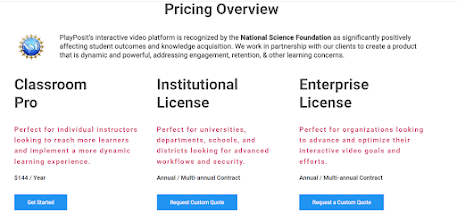 |
| Image credit: https://go.playposit.com/ Now, you can start using this magic cane for a new experience with blended learning and flipped classroom. I can't wait to hear from you in the comments how you will find the experience of creating and interactive video with PlayPosit. |






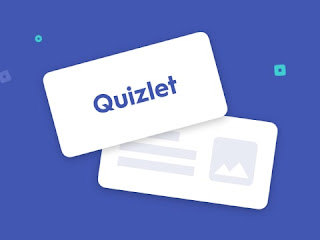




Thanks for a very useful post! I didn't know about this tool. I will definitely give it a try.
ReplyDeleteYou are more than welcome, dear...Yes, it is really useful.
DeleteCan't wait to hear from you about your experience with PlayPosit
Modern coworking technology is transforming how shared offices operate by integrating automation, smart access, and efficient member management. A workspace listing platform enables operators to showcase available desks and offices, attracting clients instantly through a digital real estate marketplace. To streamline operations, a CRM for coworking space helps manage leads, memberships, and billing effortlessly. This seamless combination of coworking technology, data insights, and communication tools empowers workspace providers to boost occupancy, enhance customer experiences, and achieve operational excellence while staying competitive in today’s dynamic flexible workspace ecosystem.
ReplyDeletereal estate marketplace