Neophobia & Technophobia: A War against Fears Using VoiceThread
 |
| Image credit: appsonwindows.com |
We all face some students who suffer neophobia (the fear of trying new things) and technophobia (the fear of technology). Believe it or not some teachers do have the same fears, i.e. I used to be one of them 😃😉😂.
In the last post, we explore the role some platforms play to improve collaborative learning in online writing classes, but what about speaking?!
Let's remember the old days before COVID-19. You were in your classroom and about to start a speaking activity....How many things do you miss from this scene in your online class?
Oh! Do you have many things to mention?! I think you will have a list like this 👇:
- Visibility: we can't see our students and students can't see each other and this affects their pair and group work in speaking activities. Also, some shy students do not prefer using the camera.
- Sometimes, we are not prepared with clear set of instructions for the online speaking activities.
- Timing: speaking activities take longer time online.
- Focus: students get distracted easily.
- Monitoring: it is more difficult to have an eye on all the class while each group is in a breakout room working on an activity.
- Assessment: It is difficult to conduct a speaking test online.
How can VoiceThread help improving collaborative learning in an online speaking class?
VoiceThread is an online platform that facilitates online speaking through discussion threads, It enables you and your students to create threads and comments using audios, videos and written files. You and your students can also create a presentation adding some Word and PPT files.
In the following link, you can find an example of a speaking activity I created for my students.
What I did here is just the following:
1- Click on "create" in the main page.
 |
| Image credit: VoiceThread |
 |
| Image credit: VoiceThread |
Students will follow the link and just comment on the teacher's or the peer's message either using audio, video or written files as you can see in the following photo.
 |
| Image credit: VoiceThread |
- For example, as you are recording the instructions, you can edit and re-record yourself until you are satisfied with your instructions that your students will follow.
- Moreover, it saves time as students will focus on the thread they hear to comment on it.
- It encourages them to collaborate in speaking but with less interruptions as they just listen and respond in a message.
- Students have both options either the video or the audio ones to comment based on their preferability.
- Besides, teachers will find it easier to hear their students' messages after the class. You can be quite sure that they will record in their breakout rooms or on their own while working on the activity as you will definitely check and listen to their recordings 😎.
But what about assessment?!
You can follow the same steps for creating an assessment. The only thing you will do is to ask your students to send the comment only to you in a private message. See the following example I designed for my students.
The following video will show you how private messages can be sent.
Limitation:
Despite the fact that we need to prevent interruption in students' discussions and encourage them to attentively listen to each other especially in online classes, VoiceThread does not provide a room for natural collaborative discussion as students should listen till the end of the message then respond in a comment. Consequently, teacher should make a wise decision of choosing VoiceThread in specific speaking activities and assessment. Teachers can also use other platforms to enhance the students' fluency; the following post will give you some insights about this point. 😉😊
Try VoiceThread and tell me in a comment about your experience.


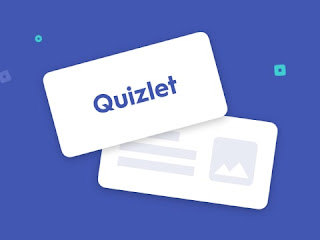




Hi Yumna,
ReplyDeleteThanks for a very useful post. Now I know how to deal with Neophobia & Technophobia! I will apply VoiceThread with some of my students in my context.
Hi Jannat,
DeleteYou are always welcome, dear.
You can't imagine how wonderful it is especially with adults as in your context and mine. It really saves much of our wasted time in speaking tasks and speaking tests in online courses.